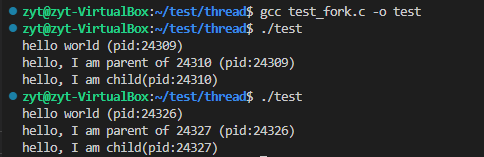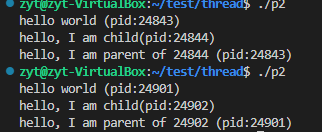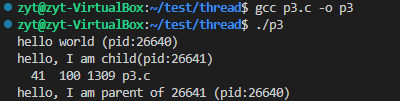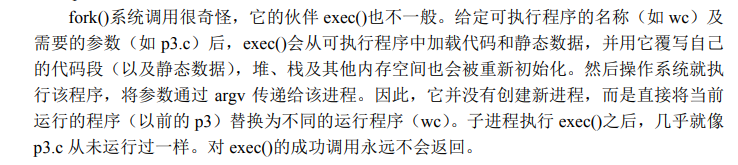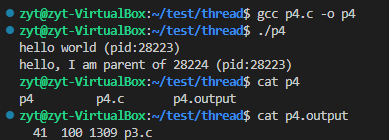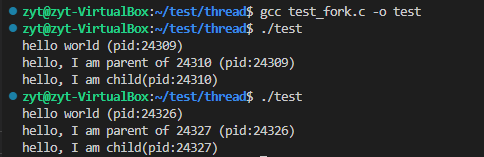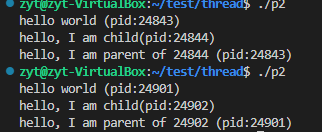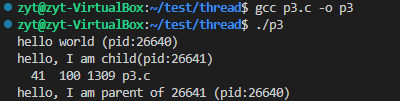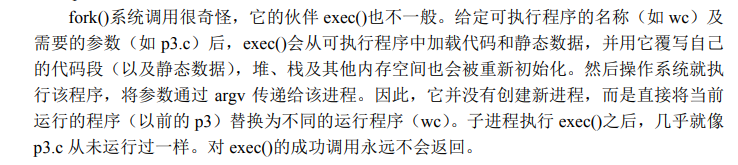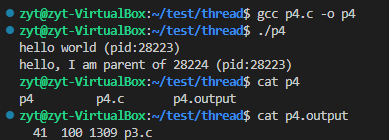1
2
3
4
5
6
7
8
9
10
11
12
13
14
15
16
17
18
19
20
21
22
23
24
25
26
27
28
29
30
31
32
33
34
35
36
37
38
| #include <stdio.h>
#include <stdlib.h>
#include <unistd.h>
#include <fcntl.h>
#include <string.h>
#include <sys/wait.h>
#include <sys/stat.h>
int main(int argc, char *argv[])
{
printf("hello world (pid:%d)\n", (int)getpid());
int rc = fork();
if (rc < 0)
{
fprintf(stderr, "fork failed\n");
exit(1);
}
else if (rc == 0)
{
close(STDOUT_FILENO);
printf("hello, I am child(pid:%d)\n", (int)getpid());
open("p4.output", O_CREAT | O_WRONLY | O_TRUNC, S_IRWXU);
char *myargs[3];
myargs[0] = strdup("wc");
myargs[1] = strdup("p3.c");
myargs[2] = NULL;
execvp(myargs[0], myargs);
printf("this shouldn't print out");
}
else
{
int wc = wait(NULL);
printf("hello, I am parent of %d (pid:%d)\n", rc, (int)getpid());
}
return 0;
}
|